How to enable keyboard on a computer screen in windows 10
This article will discuss how to enable a keyboard on our computer screen when our physical keyboard is not working.
Sometimes our laptop/PC's physical keyboard doesn't work. And we have to do our most important tasks, like sending emails, replying to SMS.
In this type of situation, we can complete our tasks by doing this idea.
In this situation, the on-screen keyboard option will be so useful.
Follow these steps to enable this function on your computer:
1) Open your control panel
2) Click on ease of access
3) Click on Ease of Access Center
4) Click on Start On-Screen Keyboard


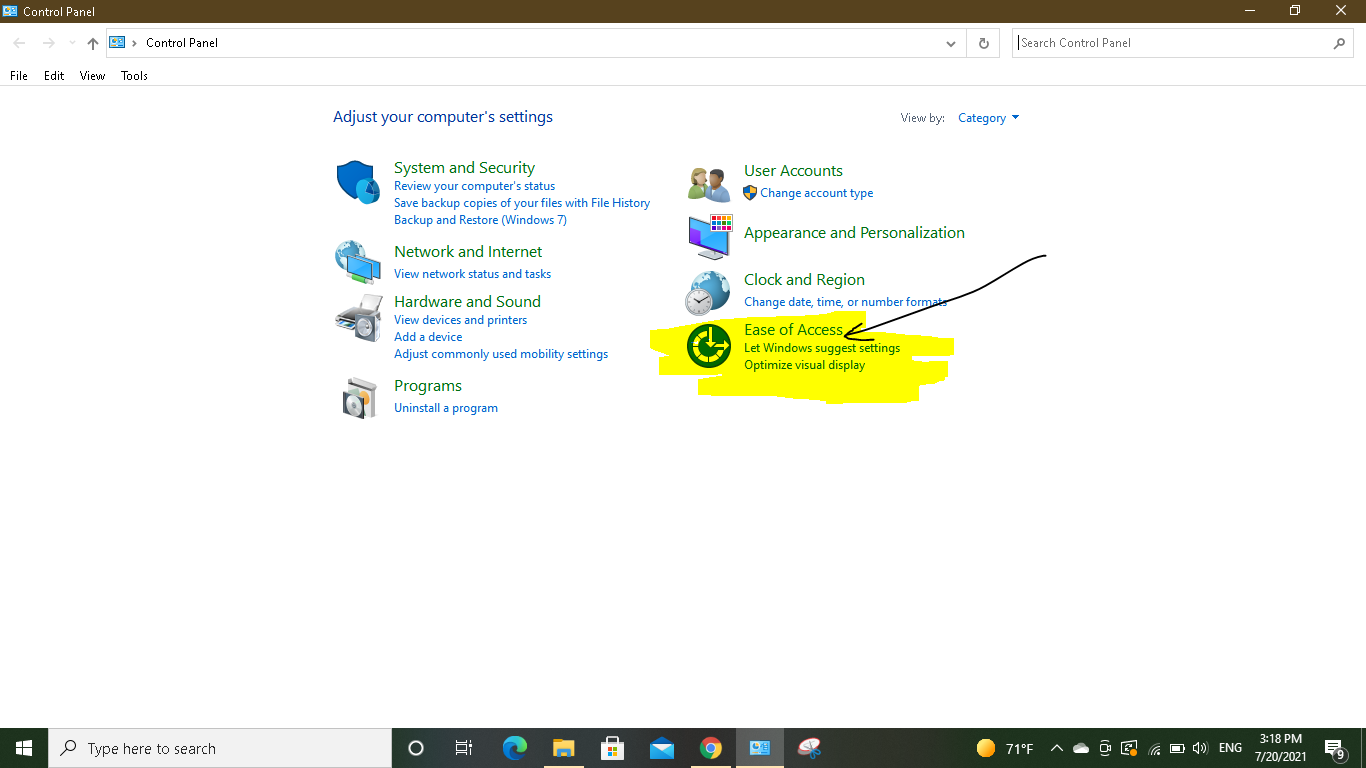
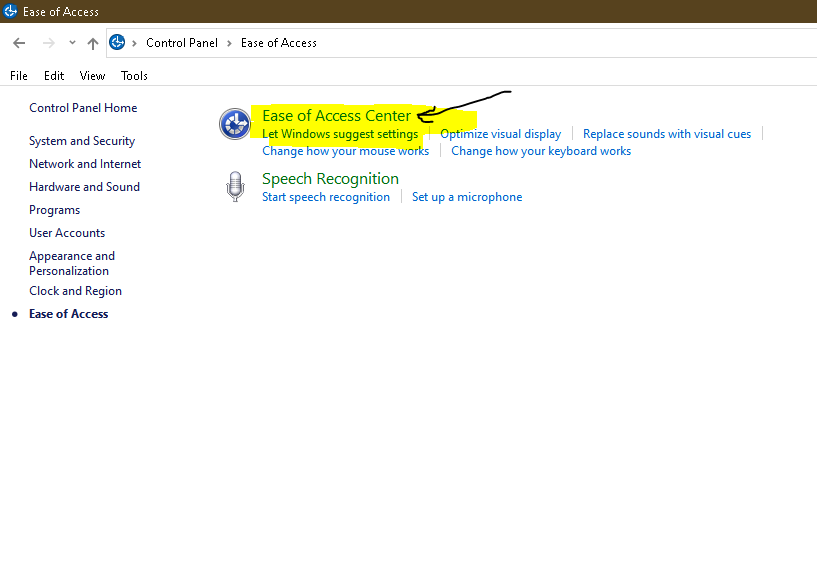
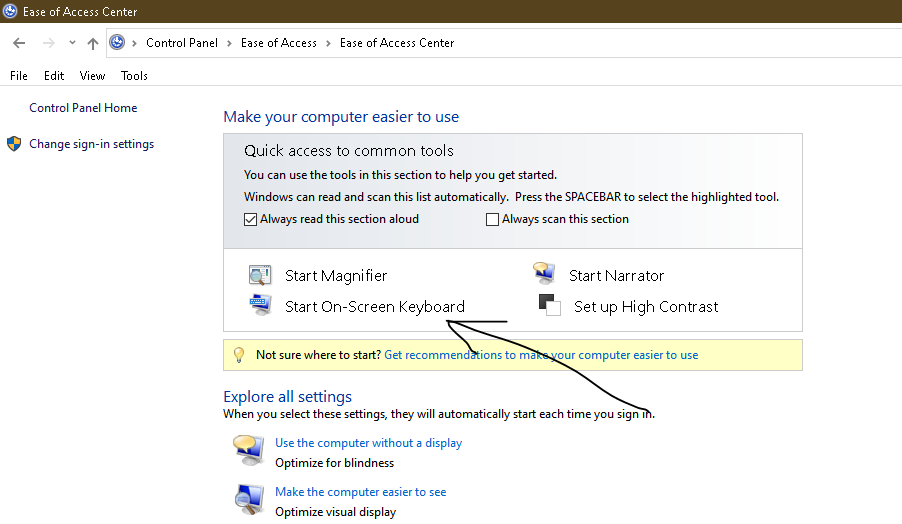
good
ReplyDelete